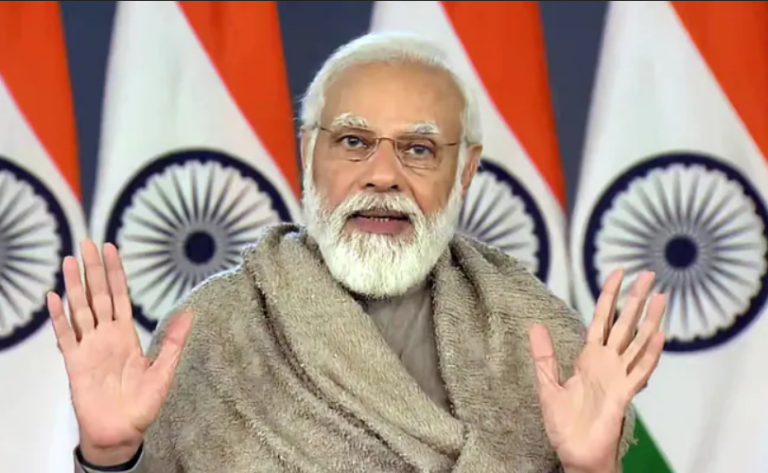Microsoft to allow Windows 11 users to create AI-generated photos on Paint

Microsoft is currently conducting tests on a new text-to-image creator using generative artificial intelligence in Paint for Windows 11. The tool, known as Paint Cocreator, utilizes the DALL-E model to generate artwork based on user input. Users can provide a description, and the tool will generate art accordingly. Additionally, Cocreator allows users to choose from different art styles, resulting in three variations of the same image. Once users select their preferred version, they can view the final artwork. This update also introduces the ability to add layers to the generated images, a new feature for Paint.
Previous iterations of the DALL-E model have faced challenges in accurately interpreting text input, raising questions about the effectiveness of OpenAI’s latest image generation model. Concerns about gender and racial bias in DALL-E have also been reported. Microsoft assured users in their blog post that measures have been implemented to prevent the creation of harmful, offensive, or inappropriate images, although specific details were not provided.
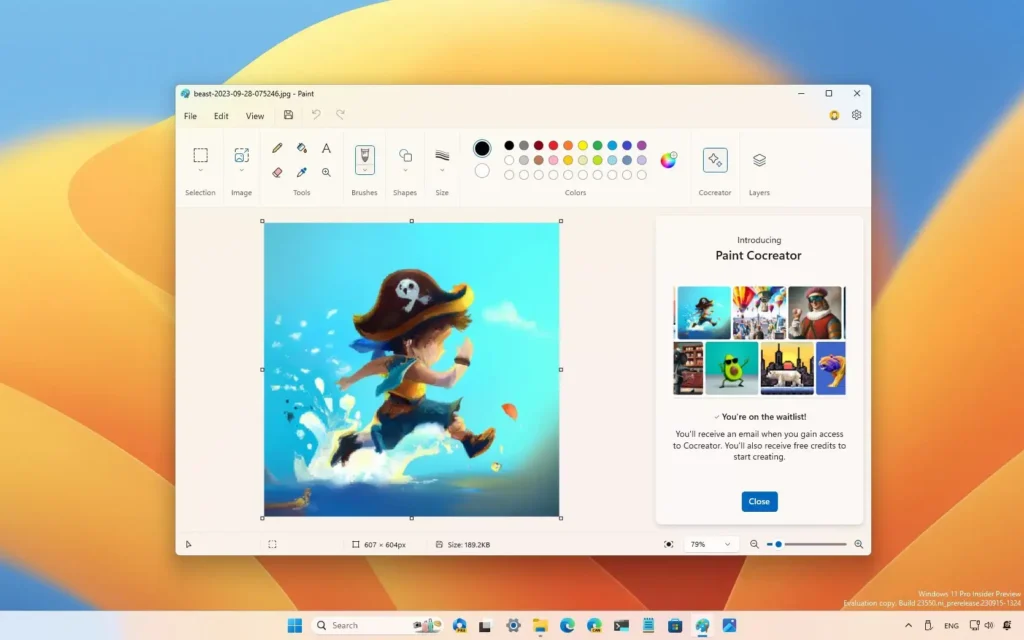
The availability of Paint Cocreator is expected to expand to all Windows 11 users in the coming weeks. However, Microsoft is currently rolling out the feature gradually to Windows Insiders, requiring users to join a waitlist for access to the preview. By joining the waitlist, users receive 50 credits that can be used to create a new set of images. It is anticipated that the credit system will undergo changes after the preview period, potentially leading to a paid model in the future.
At present, the Paint Cocreator is available in preview for English-speaking users of Windows 11 residing in the United States, the United Kingdom, France, Australia, Canada, Italy, and Germany.

Microsoft has also introduced a recent feature in the Photos app on Windows 11, offering the ability to blur out backgrounds and highlight specific subjects or areas of preference. Users can adjust the intensity of the blur using this tool.